Good thing Namecheap are flagging new features in their dashboard now and then, because I’m not subscribed to their blog and would have missed the big news: as of a week or two ago, it is finally possible to use a proper two-factor (2FA) mechanism like Authy for accessing Namecheap account.
It’s not that using SMS for 2FA is not secure. It’s also that it’s quite a pain: I work on laptop most of the time and don’t necessarily have my smartphone nearby. I’m a MacBook user and Apple have steadily improved handover functionality in the past few years: I can accept phone calls on my laptop if it’s on the same WiFi network with my iPhone. I don’t need to have the iPhone right next to me to answer an unexpected call.
Haven’t been a frequent user of Namecheap dashboard – but every time I wanted to visit it, I had to first find my iPhone. Now it’s a thing of the past – just configured and tested Authy for Namecheap TOTP 2FA and it works as expected.



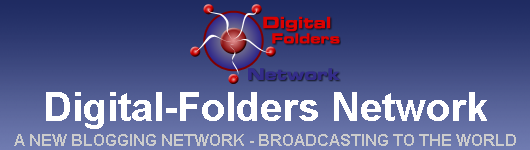
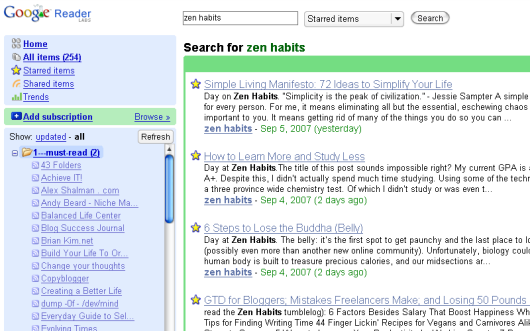

Recent Comments