
I have discovered Brave browser a few months ago and it’s now my default browser across macOS, Ubuntu laptop and Windows workstations.
What is Brave Browser?
Brave is based on the Chromium project, so it looks and works very similar to the Chrome browser you’re probably familiar with.
Brave brings a number of important privacy features with it, aimed at blocking ads and trackers natively (without additional extensions).
Brave is also using the Basic Attention Token (BAT) to introduce ways of rewarding content creators by tipping them in this BAT cryptocurrency. In the future BAT will also allow you to decide that you want to allow certain ads in your browser and to be rewarded with BATs for doing so.
Saving Time and Traffic with Brave
Every time you start Brave browser, it shows you a summary of its activity and how it translated into improved experience for you:
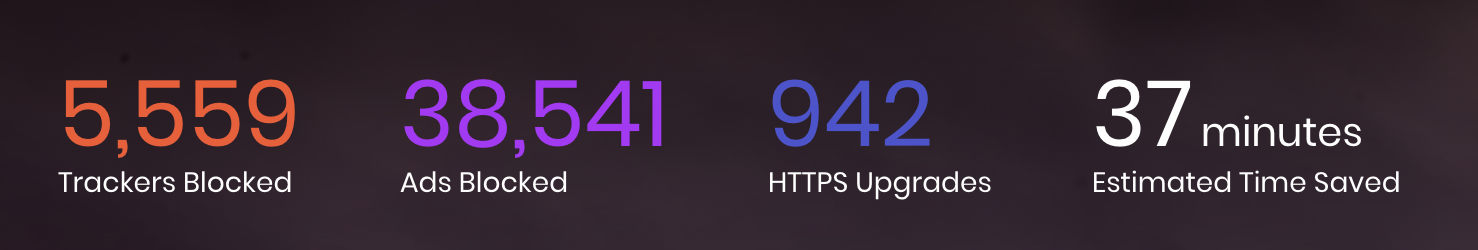
These are the lifetime stats – so this shows the number of ads and trackers blocked since the Brave browser install on your system.
Installing Brave Browser
Simply go to the Brave.com website to download browser for your platform, or use my referral link: start using Brave.
I’ve also written a few installation guides on Unix Tutorial if you want to compile Brave from source:
[…] Brave browser […]