I’m testing the freshly released Firefox 64 and just realised that this means I can finally download and test the SEO toolbar from my search engine optimisation tool of choice: aHrefs.com
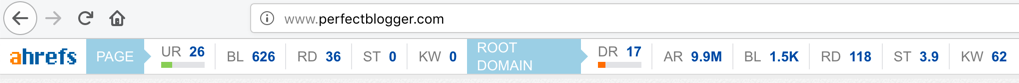
The toolbar is pretty neat and does exactly what I expect it to:
- shows backlinks to current page and root domain
- shows number of referring domains (RD)
- shows estimates of monthly search traffic (seems lower number than what I’m actually getting in my website stats)
- highlights the number of keywords (KW) that the page is ranking for
Overall, pretty cool and a nice extension to the already awesome aHrefs toolkit. Keywords is a particularly useful thing – when clicked it opens an aHrefs dashboard page where I can select and bookmark certain keywords for later targeting.
In addition to the toolbar, this add-on seems to be updating Google SERPs with similar information – so when I’m researching a technical topic for my Unix Tutorial blog it should help to assess quality of backlinks much quicker:
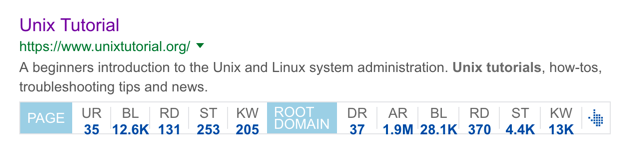



Recent Comments