In case you haven’t heard yet, Mark Joyner from Simpleology has compiled a brand new multi-media course on blogging, and you can snag it for free if you post about it on your blog.
This blogging course covers:
- The best blogging techniques.
- How to get traffic to your blog.
- How to turn your blog into money.
I’ll let you know what I think once I’ve had a chance to check it out. Meanwhile, go grab yours while it’s still free.

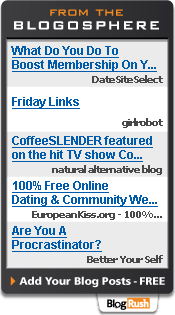

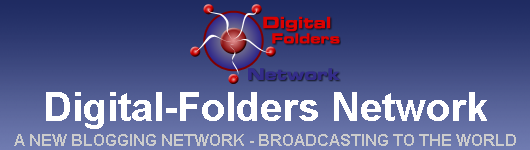

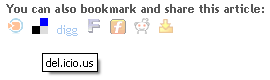
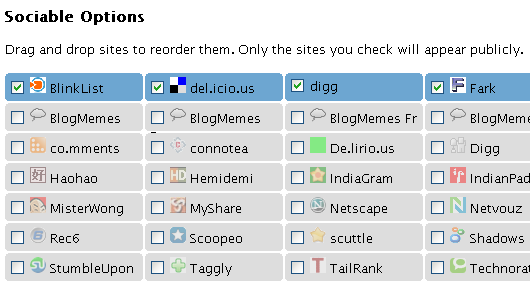
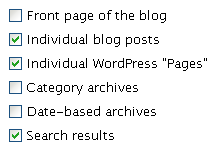
Recent Comments