During my recent experiments with Google Adwords, I’ve learned a really cool way to explore new keywords relevant to my websites. No, it’s not the Keyword Tool you have available from your Adwords control panel. It’s the web access logs of your website.
How Google Adwords suggests you new keywords
When you start an Adwords campaign, you specify a list of keywords you think is relevant, and then perhaps use the provided keyword tool to expand this list. That’s the typical approach. But wait, there’s more.
Most often, users get to see your ad in a sidebar of Google ads added to the Google SERP (search results page). So people use certain words for their search, and then Google decides which ads are most relevant. Sometimes your ad is shown there as well. The search term used by a user doesn’t necessarily match any of the keywords from your Adwords campaign, and this is where the added value lies.
You see, every time such a user clicks on your ad, the keyword term will be specified in the request which goes to your website. In other words, in your logs it looks like the person searched for some keyword term and found your page as one of the results.
How can you benefit from this?
The beauty of this approach is this: you get suggestions for hundreds of very relevant keywords, some of them vastly different from the original idea you had behind your Adwords campaign. The reason these keywords are relevant is because people opted clicking on your ad, so it’s not a relevancy calculated by Google, but the human intelligence.
Simply start expanding your website by adding pages targeting the newly discovered keyword combinations, and over time this will bring you an increase in natural search engines traffic.



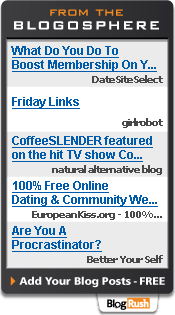

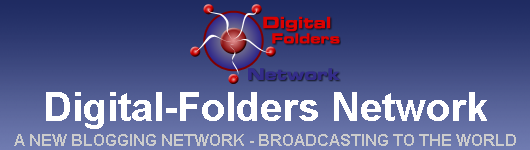

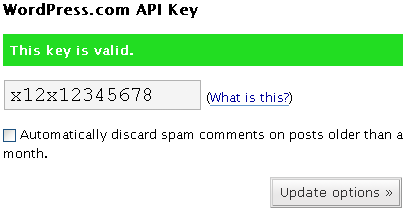
Recent Comments